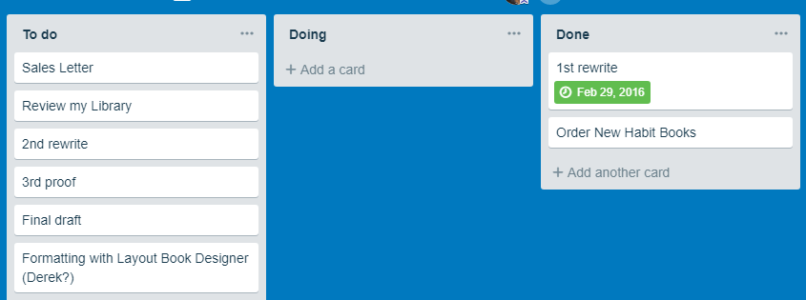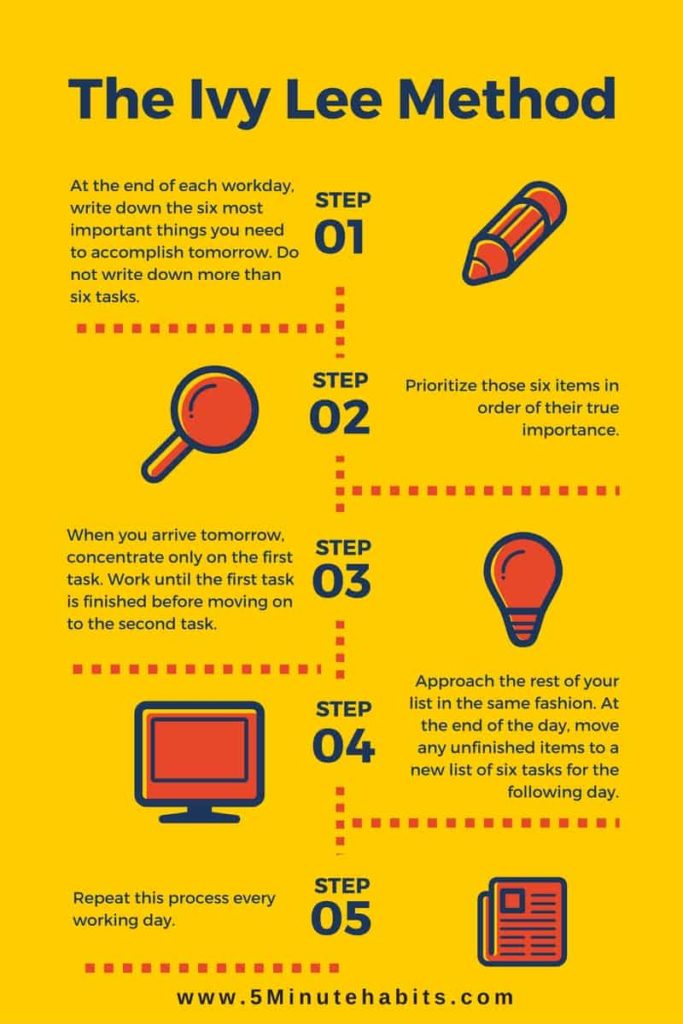Personally, my experience in entrepreneurship has gone hand-in-hand with learning to maximize my personal productivity. For many years, being a one man show, the more I got done, the more I made.
Eventually my journey of entrepreneurship has come to involve an ever-growing team. While I’m still certainly involved, I get far more done by having my team be productive.
When I found out about Trello, I fell in love with it. Plus it’s free! Previously I ran my day off of a Planner Pad, but decided I could do better with Trello. That’s what I’m using to this day. Of course, how I’ve used it has changed up a bit.
Of course, Trello can be used in a wide variety of ways. Previously I did cover how I use it to collect writing topics. It’s also great for managing team projects. But it also can be used just by yourself to manage your time. It’s this latter category that I’m covering today.
Basic Scrum Board
The basic way to use Trello is to setup what is known as a scrum or kanban board. Why I like Trello more than other project management software is that it is visually driven and things are easily dragged-and-dropped.
With this basic board you make three columns:
To Doing – Doing – Done
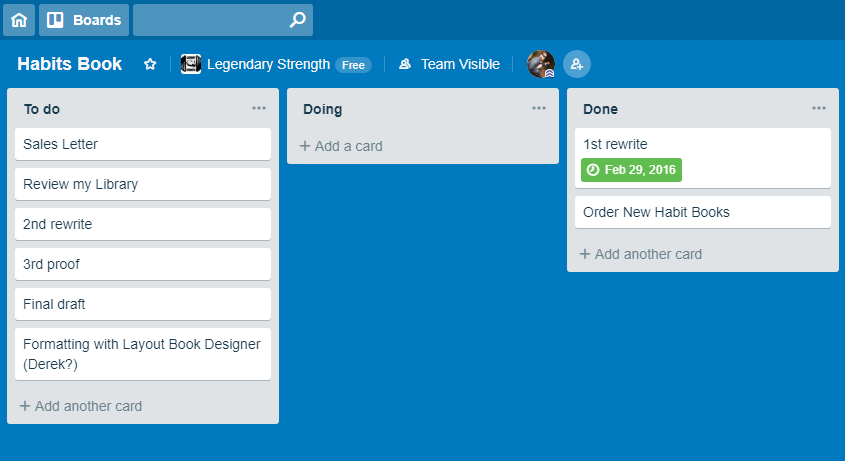
Here is an example, which hasn’t been worked on in some time, though I am thinking about getting it finished now.
You’ll notice that there are six different things in the To Do column. There is nothing in Doing. And there are two finished things (from long ago!) in Done.
In essence, this is a glorified to-do list. But you can recognize better when you’re doing something and when it’s done with this format. Still, not too useful until we add in even more. That brings us to the…
Advanced Scrum Board
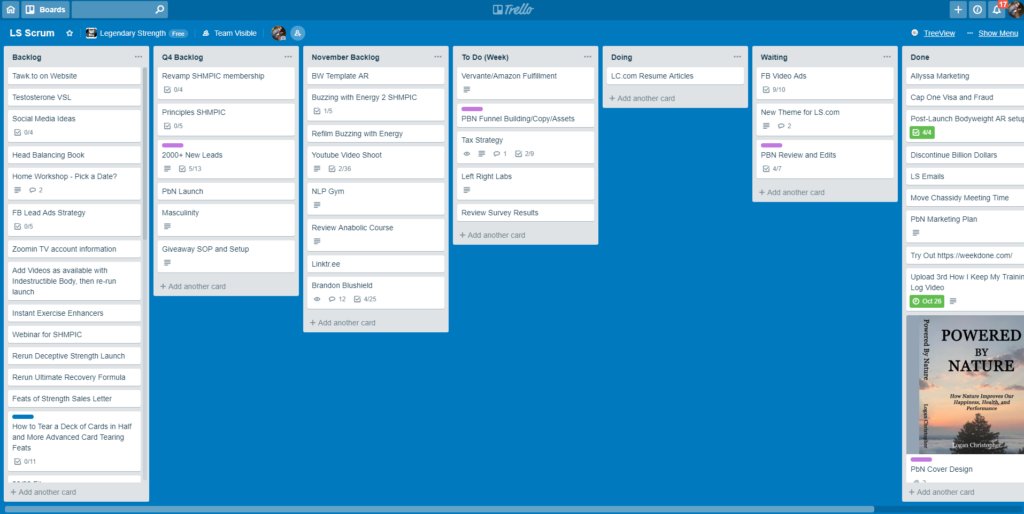
As you can see there are quite a few more columns going on here. This is a live and working board from which I run Legendary Strength LLC. off of.
Notice that you still have the same Doing and Done columns. Those function the same. But much else is changed.
To Do (Week)
At the end of each week, I plan out the next. That involves moving or adding cards to this column. And at the end of the week, ideally, this column should be empty.
In this format, I consider the Doing column as my To-Do list for the day. If you can squint your eyes you’ll see LC.com Resume Articles in there. Hey, I’m doing that right now!
Waiting
Remember that this is a personal productivity method covered here. Well, often these projects involve other people.
And if something is done on my end, but I’m awaiting response or something else from other people, before I can take more action, into the Waiting column it goes. It doesn’t go into Done because it is not yet done.
Backlog
Backlog is another concept that comes from the Scrum method. Everyone has an ever-growing to-do list right? Wrong! Instead new ideas should simply get put onto the backlog as you have not yet decided if they should even be done, nor figured out the timing for them.
You’ll notice that the Backlog is the longest column, except for Done in this board. Some of these ideas have been here for quite some time (which means its good to prune this list every once in a while).
During my week planning I’ll pull items from here onto the To Do (Week) column if it is the right time to start that project.
Quarter Backlog (Q4 Backlog)
This and the next piece are the newest additions to my personal scrum boards. (Yes, plural. I have one for Legendary Strength, one for Lost Empire Herbs and one for personal stuff.)
I’m always seeking to better align time. What I mean by that is that I like think of time as fractal. If what I’m doing today is aligned with what I want to get done this week, which is aligned with what I want to get aligned this month, which is the same for the quarter, the year, the decade and my lifetime, then I’m doing the right things. For the board here I feel the quarter is as far as I need to zoom out, but in other places I do have those larger time frames covered.
Thus, I started keeping a backlog for specifically what I wanted to get done this quarter in this business. This has already proven to keep better alignment for my months, weeks and days as I have better eyes on it.
Month Backlog (November Backlog)
Thus, the month backlog is the same thing just with the month time frame. It’s in between the quarter and the week. Once again, the ideal is to have everything moved off of this list by the end of the month.
Intermediate Scrum Board
Most people may be best served by an intermediate version between these two. Before I added the quarter and month backlogs I just had the following model.
Backlog – To Do – Doing – Waiting – Done
I think the extra backlogs are more powerful, but if you’re starting from scratch something simpler, until you’re use to it, is likely to serve you better.
In case you’re wondering, these Trello board methods combine very well with the ideas I shared with Eat That Frog and The Ivy Lee Method.